Our Top 5 SharePoint Records Management Features with Microsoft Purview
- Jordan Uytterhagen

- Oct 26, 2021
- 3 min read
Updated: Apr 8, 2024

1. Case Closure of Records Natively in M365
Have you tried performing Case Closure and Disposition of Records in SharePoint Online before? Likely you had a 3rd party RM add on assist. Well now with Microsoft 365 Purview you can close out records, perform Disposition Approvals and Destruction entirely out of the box
2. Sensitivity Labels
Sensitivity Labels provide safeguard settings that include encryption and content markings. For example, apply a "Highly Confidential" label to a document or email, and that label encrypts the content and applies a " Highly Confidential" watermark.
The best part is content markings can include headers and footers in addition to watermarks. Encryption can also restrict what actions authorized people can take on the content such as disabling external sharing of content.
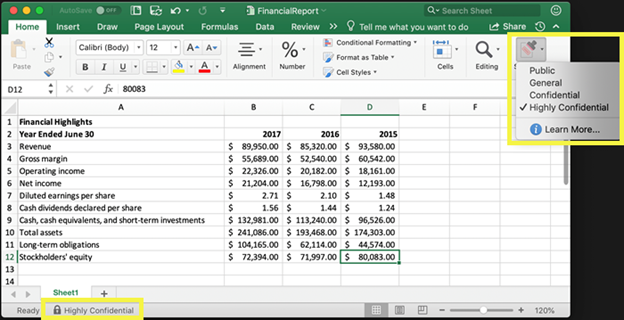
Image 1 - Show available sensitivity labels in Excel, from the Home tab on the Ribbon.
3. Legal & Litigation Holds
At Cadence we get asked all the time about the holds process and how it can be made easier to Records Managers and IT Administrators.
Other Content Management Systems only let you hold content and not emails. With M365 you can put a hold on the mailbox, SharePoint online, OneDrive, Teams Content, and Yammer. Anything under the
Microsoft 365 eco system contains hold functionality and will save you time.

Image 2 - Legal and Litigation Holds in Microsoft 365 SharePoint Online and Exchange
4. Data Loss Prevention
DLP policies are how you monitor the activities that users take on sensitive items at rest, sensitive items in transit, or sensitive items in use and take protective actions
Microsoft 365 Data Loss Prevention (DLP) policies are how you monitor the activities that users are taking on sensitive items whether completed or being collaborated on. A common scenario is when a user attempts to take a illicit action, like copying a sensitive item to an unapproved location or sharing personal information in an email or other conditions laid out in a policy, DLP can:
Show a pop-up policy tip to the user that warns them that they may be trying to share a sensitive item inappropriately
Block the sharing and optionally, via a policy tip, allow the user to override the block and capture the users' justification
For data at rest, sensitive items can be locked and moved to a secure quarantine location
For Teams chat, the sensitive information will not be displayed
5. Privacy Management
Privacy management provides built-in, customizable templates for establishing ongoing policies tailored to these scenarios:
Overexposed personal data: Discover open and over-privileged personal data in your organization and prioritize remediation efforts to secure data.
Data transfers: Detect and manage transference of personal data between departments, or regional borders. This reduces the risk of data exposure, or of stepping out of compliance with privacy regulations and laws.
Data minimization: Identify personal data that does not need to be retained and prioritize remediation efforts to delete this data. Hello Records Management Time!
BONUS. Out of the Box Cloud Based Records Management
One license, and plain and simple it just works. IT and Records Managers both support and endorse the Microsoft 365 platform very well. This creates less in-fighting (we’ve all been there) and results in a mutually beneficial rollout. Stop arguing about which system to pilot, procure and evaluate.
Interested in learning more about one of these features or about how we can help with your SharePoint Implementation?




