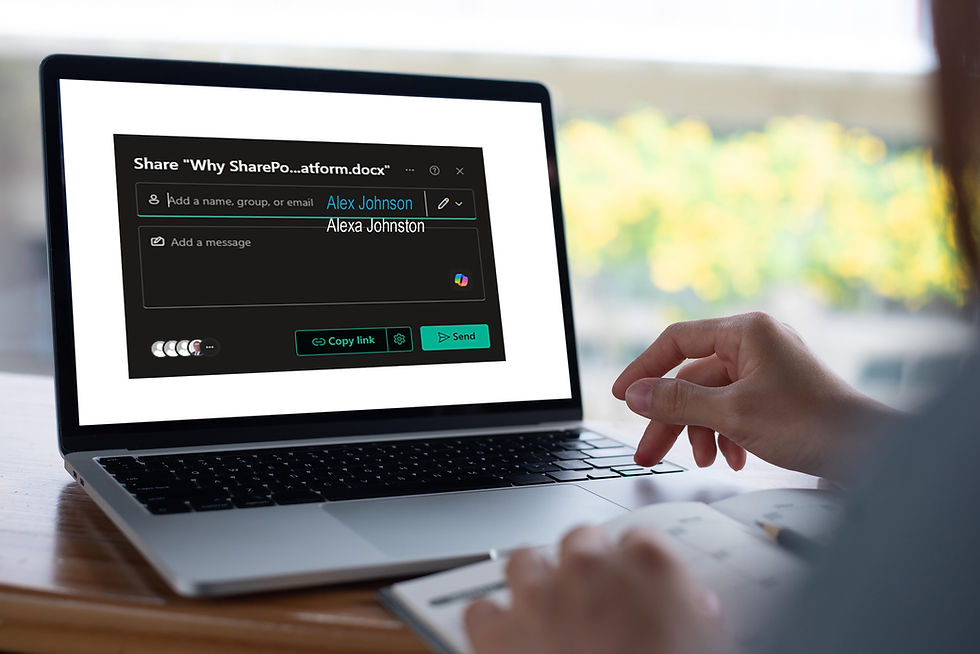Migrations of Data into SharePoint Online
- Sep 5, 2024
- 3 min read
Updated: Jun 24, 2025

Systems don't last forever, as much as IT would like them to. At some point in the lifecycle of your company, you will need to consider updating your systems and bringing in new tools to modernize how you work. While a system like a Customer Resource Manager (CRM) or an Enterprise Resource Planner (ERP) is complex, a document management tool is a different type of complex, which is made worse if the proper steps are not taken. It is important to pay attention to document migrations as the impact can often be severe.
In today's world, many organizations are turning to SharePoint Online for document management, thanks to its robust features and integration with the Microsoft 365 suite. The proposition of managing and governing documents in an integrated platform like Microsoft 365 is attractive (and rightfully so). Microsoft Purview opened up many governance capabilities, which made this technology stack much more viable.
But a migration of documents from an old ECM system or from your Shared Drives into SharePoint Online can be daunting. Fear not! With some key principles in mind, you too can plan for a successful migration into SharePoint Online as your go-forward document governance system.
When considering a migration into SharePoint Online, we recommend the following steps:
Understand your Information Architecture: How are you going to store documents in SharePoint? What sites, libraries, or Teams will you create to store your content? If you are working to implement Records Management, how will you apply classification metadata to the documents in SharePoint to enable your data governance processes?
Get control of your data: If your information is not currently physically in your possession, work with your vendor to carve out a migration timeline and ensure they will enable you to execute this migration efficiently and effectively. Some vendors may diminish performance during an outbound migration from their system, so ensure to have these discussions early to identify issues.
Understand what you have: Use a tool like TreeSize to get an inventory of your documents so you can better understand what you have in your possession. Perform some analysis to understand the data you have and how it is currently organized. If there are any obvious things to delete before you migrate, start by cleaning those areas up.
Clean up ROT: Redundant, Obsolete, and Transitory/Trivial documents are a pain to migrate and can cost you more in the long run. Once you have an inventory, look for old data, large data, or duplicate data that can be excluded from the migration. This will clean up your destination and optimize your storage.
Map your migration: For the data that will move, clearly and succinctly map it to a new destination in your SharePoint Online information architecture and add any metadata you would like to tag onto the documents. We recommend performing this step in Excel as that is often easy to import into your migration tool.
Select an effective tool: There are many tools on the market that can migrate data into SharePoint Online. Microsoft's SharePoint Migration Tool (SPMT) is great but does not handle metadata tagging. Other tools do offer these features but come at a cost to the organization. Evaluate the tools available to you and select the one that fits your needs best.
Create a realistic plan: As with any cloud service, there are peaks and valleys in overall usage of SharePoint Online. Microsoft does their best to smooth performance curves, but at times, this means that they are forced to throttle (slow down) migrations into SharePoint Online to preserve performance. Plan for some degree of slow-down and/or delay in the migration process; As much as we would like to avoid it, our experience tells us there is always a bit of slow-down at some stage of execution.
Execute: Run your tool and watch your data as it appears in SharePoint Online! Verify and remediate any errors and validate that the documents are intact when they arrive. This last validation serves as a final check to make sure you are ready to start using SharePoint Online with your data migrated in.
By considering these items above, you will be well-placed to execute a successful migration into SharePoint Online. We understand that many of these steps might sound daunting and complex, and frankly, some of them can be tough and can have serious implications if not done properly. If you're considering a migration into SharePoint Online, get in touch with the Migration experts at Cadence Solutions. We would be happy to help with any of these steps, and can meet you wherever you are in the process.